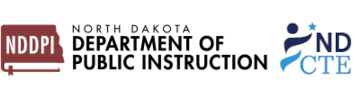Login
Enter your user id and password
Did you move to a new district or have a WebGrants account previously?
Current WebGrants users: If you have taken a new position in a different district, please send an email to lisehn@nd.gov so we can associate you with your new district. Please do not try to create a new account. You will be unable to log in.
Users can edit their own contact information at any time by clicking on the My Profile module in the lower left navigation
New WebGrants Users: You MUST follow the steps below PRIOR to logging into WebGrants!
WebGrants will not allow access until you do these steps:
- Click on NDLogin Link to confirm an account exists for that User Name and Password (this also works to unlock an existing account).
- Make sure the account has a recovery phone number. If not, add it and request a verification text to activate the account (The security phone number is not required when setting up an ND Login account, but if not populated you can’t log in to WebGrants).
- Once completed, your NDLogin login credentials will be verifiable each time you log into WebGrants.
If you already have a North Dakota login that works with other ND apps, you do not need to create a new account!
If you do not have an existing NDLogin you MUST set one up prior to logging in to request access to WebGrants. NORTH DAKOTA LOGIN REGISTRATION
NDLogin account Issues? Use the links below:
After resetting your password, you MUST click back to the WebGrants login page!! The NDLogin user site does not bring you back to WebGrants
Do NOT use the dash (-) or ampersand (&) in your ND Login password, you will not be able to log into WebGrants.
Forgot your User ID?
Reset your Password?
2-Factor Authentication
Copyright © 2001-2025 Dulles Technology Partners Inc.
Dulles Technology Partners Inc.
WebGrants 7.5.10